Upwork Direct Contracts: 3 Pros and Cons, How to Create and Manage it?
Working with Upwork Direct Contracts is different. You are dealing directly with clients without the involvement of any third party. It helps to save your Upwork fees.
Finding the right freelancer for your long-term or short-term project is crucial. At Upwork, Freelancers recognize the significance of building strong connections, which can lead to long-lasting collaborations.
As a freelancer, if you have proposed a Direct Contract arrangement on Upwork, you can enjoy the benefits of secure and convenient payment processing through Upwork.
Upwork Direct Contracts might be the best solution if you want to bring off-site clients.
Upwork Direct Contracts are the best way to:
Let’s discuss Upwork Direct Contract and how they work.
What is an Upwork Direct Contract?
Upwork Direct Contracts help you to create and send contract proposals to those who do not have an Upwork account. Like your other Upwork contract, you can select a fixed rate or hourly project. You will enjoy benefits such as faster and more secure payment, dispute assistance, etc.
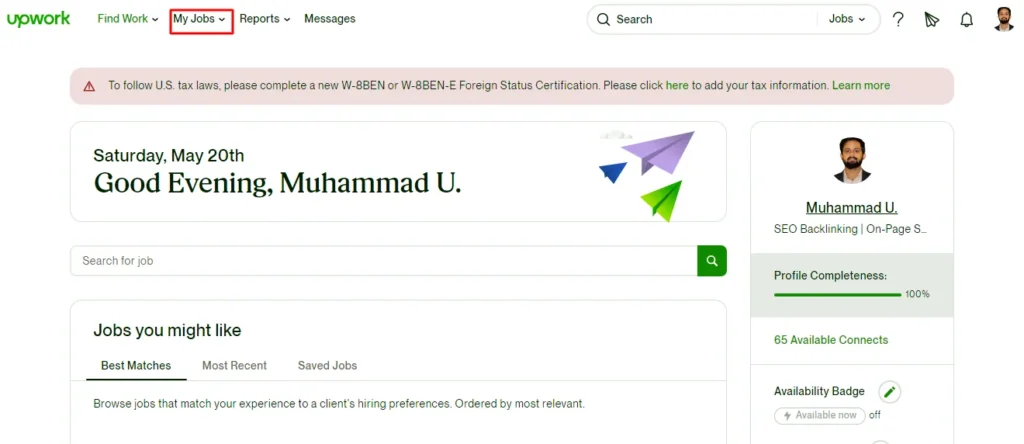
How to Create and Manage the Contracts on Upwork?
Upwork’s Direct Contracts are designed to support your business growth by providing convenient solutions for working with non-Upwork clients. With Direct Contracts, you can establish hourly or fixed-price contracts while enjoying various beneficial features.
Step By Step Guide To Create And Send Contracts To Clients
Let’s learn to create contracts on Upwork:
How to get Paid from a Direct Contract on Upwork?
Two types of Direct contracts are similar to your casual contracts on Upwork.
1. Hourly Direct Contract
If you choose the hourly rate, you must set your weekly limit amount of hours on a project. It doesn’t need to be exact; clients need manually approved hours. This will help Upwork calculate the client’s deposit before getting started. Hourly contracts require an initial deposit by your client into escrow to ensure Upwork Payment Protection.
The Upwork time tracker can’t be helped in Direct contracts. The weekly billing cycle is between Monday to Sunday at 23.59 UTC. You will have an additional 12 hours to review after the end of the week. You will be paid once the hours are approved.
2. Fixed Rate Direct Contract
When opting for a Fixed Price Contract, you will be asked to create a set of milestones and deliverables for your project. Each milestone represents a significant step toward project completion.
Milestones offer several benefits, particularly when dealing with complex or extensive projects. Breaking down the project into small, manageable steps and milestones provides a clear roadmap and structure for you and your client. They facilitate effective project management, enabling you to track progress, set goals, and maintain transparency throughout the process.
To request payment for milestones, go to
After approving the milestones, the payment is released to your account immediately.
Note that there is no dispute assistance for hourly direct projects; it is only available for fixed-price direct projects.
Upwork Direct Contract Fees and Cancellation
Upwork cut the 3.4% processing fee from your total amount for both fixed and hourly rate projects.
Both clients and freelancers can cancel the contract before the release of funds. In the event of a cancellation, any money held in escrow will be promptly returned to the client within seven business days using their original payment method.
Remember, All transactions are in USD.
Pros and Cons of Upwork Direct Contracts
Pros of Upwork Direct Contracts
1. Faster Payment
For the Hourly Contract, you have 4 days, Monday to Thursday. The payment will be derived from your account if there is no dispute.
If you work with a fixed price direct contract, you don’t need to wait five days as in the standard 5 days security period. Upwork will release the payment immediately after the approval of milestones.
2. Lower fees
Another big benefit is lowering the Upwork fee. As most know, Upwork imposes a fixed 10% fee on all contracts conducted through their platform. This fee might encourage freelancers to invite off-site clients to join the platform if not for the Direct Contracts and Bring Your Client (BYO) programs.
You must pay less than a 3.45 fee against your total income when sending a direct contract.
Freelancers with a Top Rated status can invite their clients to join Upwork through the Bring Your Client to Upwork program, where they can enjoy a fee of 0%. However, this privilege is available only to freelancers with Rising Talent or Top-Rated status, and their clients must create an Upwork account.
3. Dispute Assistance
If conflicts arise during a Fixed Price Direct contract, you can initiate a formal dispute directly from the contact page. Click on the button with three ellipses (…), then go to Get Help > Contact Us.”
This option is only for fixed-price direct contracts.
Upwork Direct Contract Cons
1. Reduced Platform Support
When working outside Upwork’s project system, clients and freelancers lose access to certain platform features such as time tracking, milestone payments, and feedback mechanisms. If you get positive reviews or feedback, your work stats will improve. This will not impact your Job Success Score (JSS)
This reduced visibility could potentially impact business growth and new project prospects.
2. No Dispute Assistance for an Hourly Direct Contract
In Hourly Direct Contracts, Upwork doesn’t provide dispute assistance. It would be beneficial if Upwork reconsidered this policy, as dispute assistance is a significant advantage of the program. Offering this benefit for Hourly and Fixed Price contracts should be manageable. Additionally, Upwork could improve the clarity of information regarding this policy during the Direct Contract creation process.
3. Trust and Verification
Upwork provides a layer of trust and verification by verifying freelancers’ identities and skills. When entering direct contracts, clients must conduct due diligence to ensure the reliability and expertise of the freelancers they engage with.
What are Upwork Escrow Services?
Upwork Direct Contracts provide clients and freelancers with escrow protection and convenient payment options through the Upwork platform. This offers freelancers a sense of security as project funds are deposited into a third-party escrow partner, ensuring payment for completed work. If the need arises to cancel a contract, clients can request a refund and have their funds returned. Also, dispute assistance is available if any issues arise during the contract. This system promotes a trustworthy and reliable environment for both parties involved.
