Upwork Connects I How Do Connects Work on Upwork?
The main goal of Upwork is to provide a robust platform where freelancers and Clients connect and build healthy relationships. As a freelancer on Upwork, you need some digital tokens to send a proposal to clients and let them know you are interested in their project. These digital tokens are known as Upwork Connects.
As a freelancer, you invest these connects in your freelancing business to reach out and win clients. It is a virtual currency you use to apply for jobs on Upwork. This will help you market your skills and target the potential client you will build a working relationship.
How can you maximize your chance of landing a job on Upwork by using Upwork Connects?
This article is about Upwork connects, when, and why a freelancer uses these connects. How can we get Upwork connects to find a potential client? After reading this article, you can get free and paid to connect. You will also learn how we can use these connects effectively to win the right client. Let’s move further to explore some important points.
How to get connects on Upwork?
There are two methods to get connects on Upwork:
Buy Connects
Firstly we will discuss two ways to purchase Upwork connects:
1. Upgrade Freelancer Plus Plan
Freelancer Plus plans help you market your skills, send a proposal, and stand out from the competition. They have to pay $14.99 to subscribe to the Freelancer Plus plan. You will get the following benefits:
How to Subscribe Plus Plan?
2. Purchase Connects
Each connect costs $0.15, and you can buy a bundle of 10,20,40,60and 80. These connects are used during the submission of the proposal.
How you can buy connects
No need to use connects for every job. Mostly connects are used in the range between 2 to 8 There are some smaller projects where we use 1 or 2 connects and gradually increase as the length of the project increases.
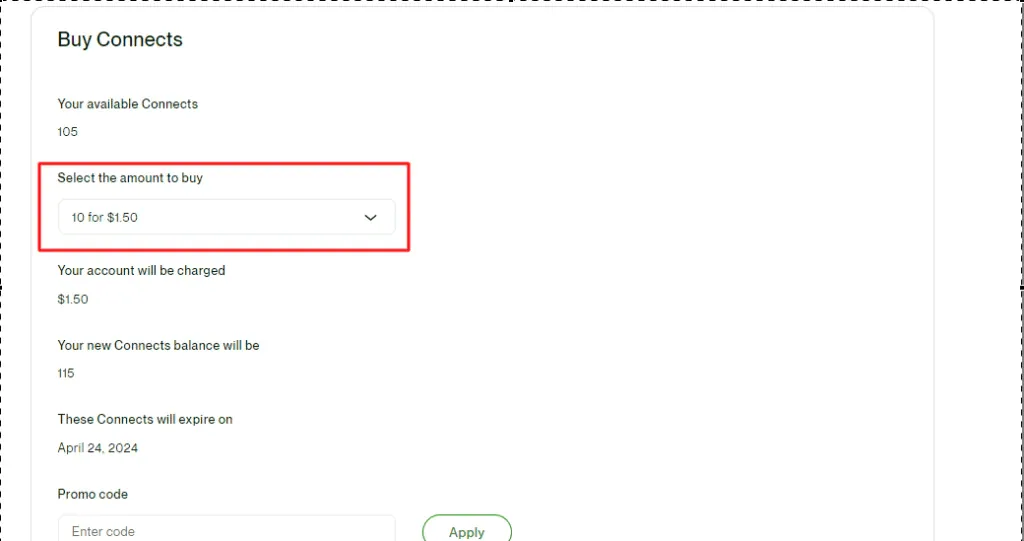
How to get free connects on Upwork?
Here I will discuss some methods to earn free connects.
1. Get Monthly Free Connects
Freelancer basic accounts get 10 free monthly connects, issued on the first day of the billing cycle. And 70 connects are given by Freelancer every month for the Freelancer Plus account. The Freelancer basic account is free for every seller, while the Freelancer Plus plan costs $14.99 monthly.
2. Get 40 Connects as a New Seller
As a new seller, you will receive 40 connects after registering your freelancer account on Upwork. Freelancers can connect if they pass the interview with a potential client. These free connects can vary.
As a new seller, you get 40 free Upwork connects, enough to bid for 10 to 15 jobs.
3. Earn 30 Connects as a Rising Talent Badge
Freelancers will receive 30 free connects if they earn a rising talent badge. Upwork gives rising talent a badge to those with a strong professional background.
Remember some tips to earn this Upwork talent badge
4. Complete Upwork Skill Certification
If a freelancer passes some assessment given by Upwork, he will get an Upwork skill certificate. This will be able to get one-time connects bonuses after completing Upwork skill certification.
5. Redmme a Connect Reward
Upwork offers free occasional connects as a part of a limited promotion. A freelancer will receive a promo code to redeem the connects. you will achieve this by:
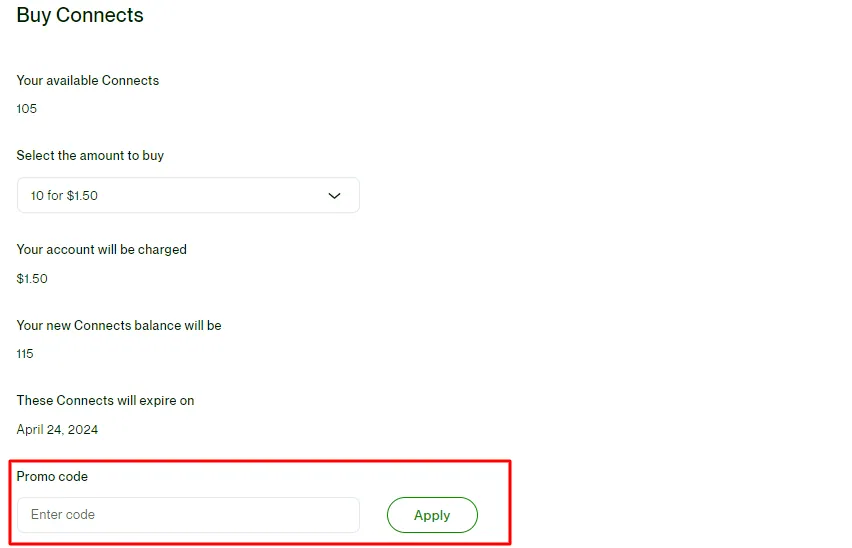
6. By Submitting the Proposal
You can also get free connect if you win the client by passing the interview, for you need to send the proposal, win, and respond to the interview that exactly matches your skill. This strategy will help you to spend your connect wisely.
Where you can use Upwork Connects?
1. Submit your proposal
There are some jobs where you don’t need connects while sending a proposal, and the number of connects varies from job to job. Upwork will show the amount of connects before sending. So, use your connects wisely and read the job description carefully to see if it matches your skills.
2. Boost your Proposal
Boosting proposals is an amazing feature of a world where you can land at the top of the client’s list and get a higher chance of winning the job. You need to bid additional connects on your proposal to stand out.
Freelancers who spend more will be visible on the client’s list.
3. Turn on your Availability Badge
It helps to show your availability like “Available Now”, and the client will know you are available now. When clients look for Freelancer, it will show you availability. It would help if you spent connect weekly to turn on the availability badge. You can also set the number of connects according to your weekly choice.
Benefits of Upwork Connects
Conclusion
In Conclusion, Upwork Connects plays a vital role in connecting freelancers and clients. Connects are an essential tool that enables the Freelancer to submit a proposal effectively and win potential clients. Due to its cost-effectiveness and time-saving, Upwork has motivated freelancers to get a good job on Upwork by using Connects. As a freelancer, you should use your connects wisely to stand out.
