What is Capcut [Brief Overview of Its Top Features]
Video editing apps are super popular, whether you’re a pro or just having fun on social media. They help you make your videos awesome with effects, music, captions, and more, so they get lots of likes.
CapCut, owned by ByteDance, the same company behind TikTok, is a video editing app you can use online or on your computer. It’s a flexible tool packed with cool features and ready-made stuff. And the best part? It won’t cost you a thing to get started!
What Is CapCut?
CapCut, a free video editing app, effortlessly transforms smartphone footage into professional-grade content. It’s easy to use, with features like cutting, speed adjustments, music, stickers, and text. Whether you’re a beginner or an expert, CapCut works for everyone and can be used online, on Windows, or mobile.
What sets CapCut apart is its ability to enhance videos not only for TikTok, Facebook, and Instagram but also for YouTube, giving your videos a polished, pro finish.
CapCut offers templates that simplify creating trendy content, with over 4613.5 billion views under #capcut on TikTok. Brands like Duolingo are jumping on CapCut trends, using popular sounds to boost their content.
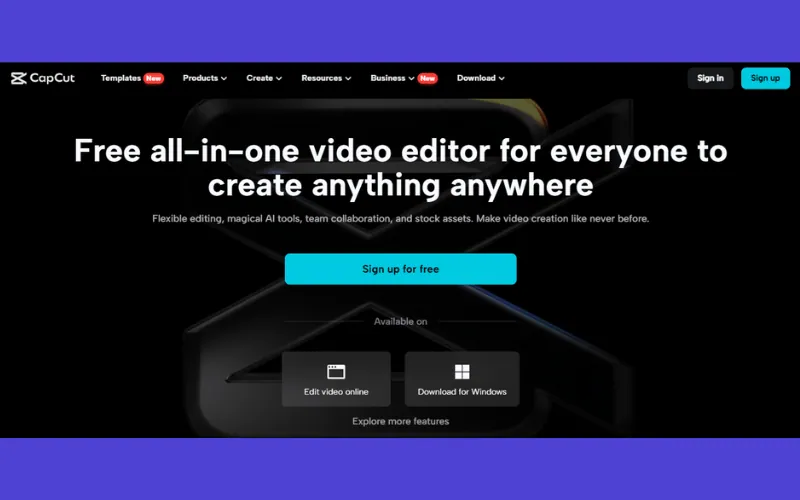
With the global rise of TikTok Shops, merchants are turning to CapCut to refine their promotional TikToks. They employ popular and humorous CapCut templates to showcase their best-selling products, resulting in content that garners millions of views.
With over 200 million monthly active users, CapCut is ByteDance’s second overseas-focused product to hit over 100 million MAUs, cementing its popularity.
What Are CapCut Editors?
CapCut’s easy-to-use tools are made for making videos and images quickly:
Free Mobile Video Editor
You can make professional videos on your phone at no cost using our mobile video editor. Whether it’s for personal use or to boost your business branding, it’s super easy to use. Plus, you get access to handy tools like Speech to Text, Text to Speech, and the ability to transcribe in multiple languages. You can remove unwanted backgrounds from your videos with just a single click. Add some flair with effects, text overlays, and the latest music trends. To top it off, CapCut offers cloud storage so you can easily share and manage your media files.
Free Mobile Photo Editor
You can get creative with your photos using our free mobile photo editor. CapCut’s AI-powered editing tool lets you create and edit images effortlessly. You can match colors, resize images, and remove backgrounds with ease. Import photos from your device or cloud storage in a snap. Explore a variety of templates, filters, effects, and text overlays to enhance your images. And before you share them on social media, customize the file details to make them perfect.
Free Desktop Video Editor
CapCut’s desktop video editing software combines the prowess of AI with a polished, professional touch. Functions like Script to Video, Auto Reframe, and Auto Captions simplify your tasks. The user-friendly interface comes with handy shortcuts to enhance productivity.
You can Dive into a vast library of complimentary effects, animations, transitions, diverse text options, keyframe animations, and AI-generated captions available in multiple languages. Export your creations in stunning 4k 60fps resolution for unparalleled quality, empowering creators of all skill levels to unleash their creativity from anywhere.
What Are the Top Features of CapCut?
CapCut provides a wide array of fundamental and sophisticated tools to empower its users. Let’s check out what makes CapCut special for people just starting and those who’ve been editing for a while.
Extensive Selection of Templates
CapCut makes creating videos easy with its simple templates. You can quickly add your clips to these templates with cool colors, transitions, animations, and music. This saves you time and helps you work faster.
Finding the right template is a breeze in CapCut because it has lots to choose from, is organized neatly, and you can search for what you need. These templates are top-notch and free, so anyone can edit videos, no matter how much experience they have.
Intuitive Interface
CapCut has an easy-to-use interface that makes video editing simple. You can do many things like splitting and putting clips together, changing video sizes, adjusting playback speed, and even making clips go backward—all with just a few taps on its easy timeline.
Recently, CapCut added a cool new feature called the speed curve. It lets you add speed ramps to make smooth transitions in your videos.
One cool thing you can do is overlay. This lets you put extra clips on top of your main one. You can adjust the size and cut these extra clips just like you do with the main one. Plus, CapCut supports things like green screen effects and adding backgrounds, which are standard overlay tricks.
Text Solutions
Adding text to videos enhances them and gives viewers important information. CapCut makes this easy by providing ready-made templates for text editing. This saves you from having to go through lots of complicated settings to change things like font size, style, and speech bubbles. It makes everything simpler and faster.
If typing out text feels like too much work, try the Voiceover and Auto Captions tools in the audio editing section. When you choose “Auto Captions,” CapCut automatically adds captions to your video at the right times. You can edit or move these captions around as needed. And if you want to change lots of captions at once, you can use Batch Edit to make them all look the same with just one click.
Audio Toolkit
CapCut offers a wide variety of music, including exclusive copyrighted songs. But if you want to use your tracks, you can easily bring them in or take audio from videos you already have. Sound effects are also easy to find, thanks to a simple search bar and a “favourite” button.
Editing audio is easy, too. You can adjust the volume, pick where the sound starts and stops, and trim it down if needed. CapCut has a cool tool that helps you match beats, so you can add them manually or let the app do it.
Chroma Keying
CapCut Mod APK’s Latest version gives you the tools to express your creativity with its background remover feature for videos. You can easily remove the background from your videos, opening up possibilities. Once the background is removed, you can replace it with something new or layer the main subject over another image.
This technique, called chroma keying or the green screen effect, seamlessly integrates the subject into different backgrounds, adding visual interest to your videos. CapCut’s background remover allows you to create dynamic scenes, transport subjects to different settings, and bring your imaginative ideas to life with captivating visual effects.
Alternatives of CapCut App
There are multiple alternatives to capcut software:
Final Thoughts
In conclusion, CapCut emerges as a powerful and accessible tool for video editing, catering to both beginners and experienced creators. With its intuitive interface, extensive selection of templates, and handy features like text editing and audio manipulation, CapCut allows users to unleash their creativity and produce high-quality content effortlessly. Whether you’re enhancing your TikTok videos or crafting professional-grade content for other platforms, CapCut provides the tools you need to bring your ideas to life.
While CapCut stands out as a top choice, alternative apps like Remini, Canva, Photoshop, Pixlr, and Snapseed offer similar functionalities for those seeking different options. Ultimately, CapCut’s versatility, user-friendly interface, and robust features make it a standout choice for anyone looking to dive into video editing.
If you want to read more relevant blogs, visit this link: beingassistant.com
