How to Delete an Upwork Account? What to Know Before You Do [2023]
There can be different reasons for deleting an Upwork account. You don’t want to use this platform, or you want to shift from one platform to another. Sometimes, you should close your current Upwork account and restart it from your new Upwork account.
Sometimes, you even want to delete your Upwork account for security reasons. I will explain all the step-by-step procedures for deleting your Upwork account for any reason. So, read this article carefully before deleting your Upwork account.
How to delete your Upwork Account?
You can delete your account at Upwork with the Help of the following steps:
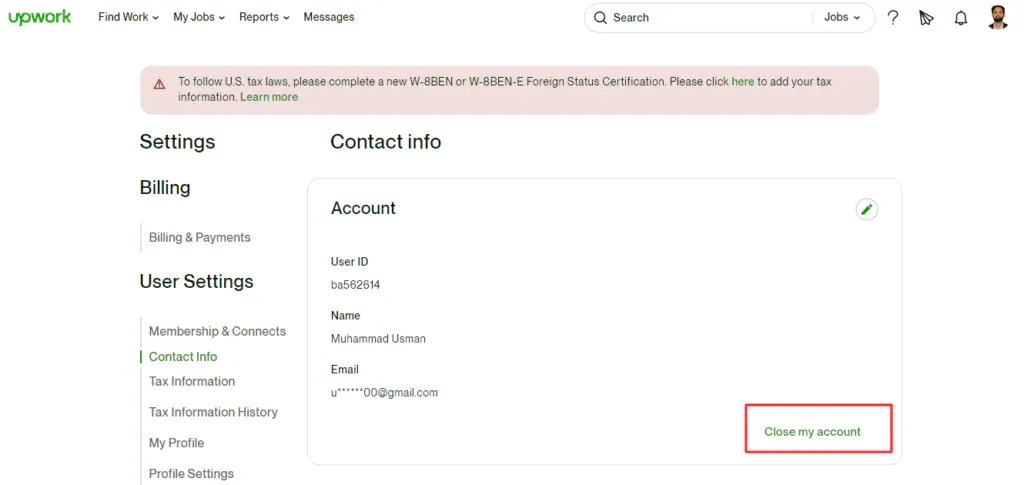
When you click on “Close my account”, Upwork will ask a few questions regarding why you want to delete your Upwork account.
But before closing your Upwork account, you will likely lose your existing clients and contracts. So, you should take this decision very carefully.
But you will be only allowed to take your pending payments. You can even complete your existing orders before deleting your Upwork account.
If you are facing any issue regarding HBL, you can also contact their customer service.
Creating an Upwork Account after Suspension
You can’t create your Upwork account even after suspension, as it’s against the Upwork Term of Services of not having two Upwork accounts. Even if your account is suspended or you open a new Upwork account, it’s still considered two accounts and against Upwork terms of service.
Can I restore my Upwork account?
You can restore your Upwork deleted account by contacting Upwork Customer Service. Sometimes, this process takes days, weeks, and even months to restore your Upwork account. So, you should think twice before deleting your Upwork account.
It’s possible to restore a suspended account by using this method. However, suspended account restorations are at the sole discretion of Upwork and are handled only on a case-by-case basis.
In the following ways, you can also improve your odds of restoration after the suspension.
Common suspensions are usually the result of more of the following common violations:
If you were suspended over failing to win jobs, you might need to prove the Upwork why you believe that you will be more capable of winning jobs in the future. Learning a new skill
Things that you should know before Deleting your Upwork Account
You should remember the important basic points before deleting your Upwork account.
1. Account Deletion is Permanent
Deleting your Upwork account is irreversible. By deleting your Upwork account, you will lose all your data, job history, client relationships, and access to the platform. And you should ensure that you only need a backup of any important information before proceeding.
2. Pending Payments
Ensure you have received all outstanding payments from your clients. Upwork has a built-in payment system, and if there are any pending funds in your account, you should withdraw them before deleting your account. Once your account is deleted, you may lose access to any unpaid earnings.
3. Contract Closure
If you have any ongoing contracts or projects with clients, it’s essential to communicate with them and fulfil your obligations before deleting your account. Terminating contracts may harm your professional reputation and result in negative client feedback.
4. Messaging and Communication History
Upwork records your communication history with clients on the platform. If you need to preserve important messages or discussions, download or save them before deleting your account.
5. Impact on Job Success Score
Upwork utilizes a Job Success Score (JSS) to measure freelancers‘ performance. Deleting your account can affect your JSS and future job prospects on the platform. If you have a good JSS, consider alternative options before deleting your account.
6. Tax and Legal Considerations
Freelancers often have legal and tax obligations associated with their earnings. So, it’s important to consult with the tax professional or lawyer to ensure you’ve fulfilled all your obligations and to understand any potential consequences of deleting your Upwork account.
7. Alternative Platforms
If you are deleting your Upwork account due to dissatisfaction or looking for other opportunities, exploring alternative freelancing platforms or job marketplaces is advisable. Research and consider other options that align with your needs and preferences.
